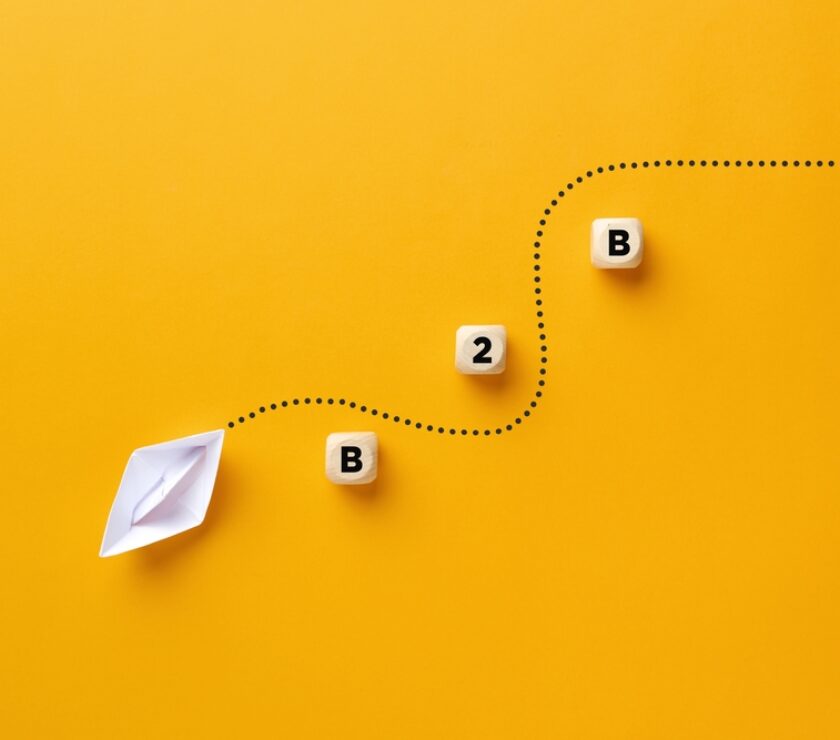Overview: Despite Bogo’s commitment to providing a smooth and secure shopping experience, you may sometimes encounter cases where a merchant refuses to accept the Bogo code. To address this issue, Bogo provides clear steps for reporting any code refusal, along with details about the procedures and possible compensation to ensure customer satisfaction. In this article, we’ll outline the steps you can take to resolve the issue quickly and efficiently.
Steps to Report a Problem with a Merchant
If a merchant refuses to accept your Bogo code, you can follow these steps to report the issue promptly:
- Go to the Store Page in the App: Open the Bogo app and navigate to the store page where the issue occurred. You will find an option to report a problem in the store’s details by clicking on the three dots in the top right corner.
- Provide a Clear Description of the Issue: When submitting your report, be sure to include a concise and clear description of what happened. You can include details like the time and location of your visit and note that the merchant refused to accept the code despite your adherence to the offer’s terms.
- Submit the Report: Once you’ve provided all the details, press the “Submit” button, enabling the Bogo team to review your complaint and reach out to the merchant to resolve the issue.
Compensation and Procedures
After submitting your report, the Bogo team will work promptly to address the issue. The team will contact the merchant to inquire about the refusal and ensure that Bogo’s policies are being followed. In some cases, users may receive compensation through one of the following methods:
- Alternative Offer Card: Users may receive an alternative offer card as compensation for the deal they were unable to use.
- XP Points Reward: In certain cases, XP points may be added to the user’s account as compensation, helping them reach additional rewards in the loyalty program.
Tips for Dealing with These Situations
To ensure the issue is resolved quickly and to receive appropriate compensation, you can follow these tips:
- Report the Issue Immediately: Don’t hesitate to report any problem you encounter with a merchant. The sooner you report it, the faster the support team can address it.
- Contact Customer Support: If the issue is not resolved promptly through the report, you can contact the customer support team directly for immediate assistance.
- Check the Offer Terms in Advance: Before visiting the store, review the offer terms on the Bogo app to ensure that all requirements are met.
Conclusion
Bogo strives to provide a reliable and satisfactory shopping experience. However, if any issue arises with a merchant, the support system ensures a quick resolution and compensation for users when necessary. By following the problem-reporting steps and contacting the support team, you can enjoy a smooth experience and make the most of Bogo’s offers.
If a merchant repeatedly fails to comply with Bogo’s policies, they will be permanently banned from the app to ensure fairness and that all parties’ rights are respected.